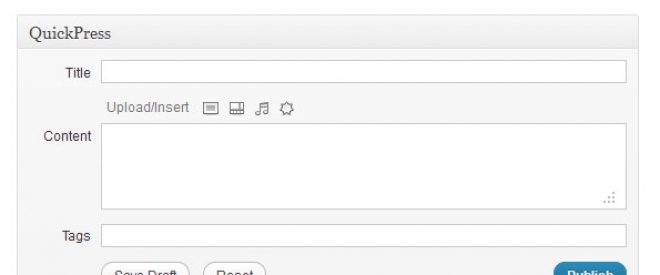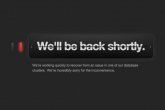Real Quick Post
To make a quick post to the site all you have to do is login to the address sent in your user registration email. This will take you to the page known as the Dashboard. In the top right hand corner of the page is the QuickPress box.
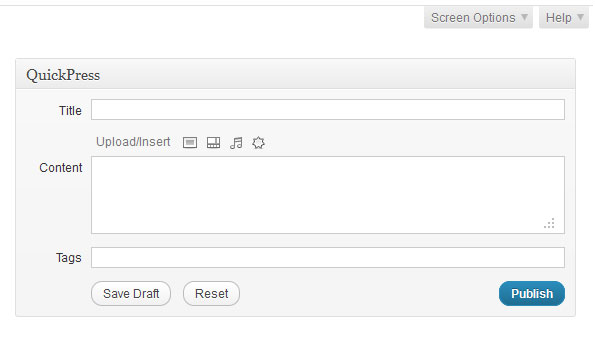
QuickPress box on the WordPress Dashboard
It’s pretty obvious how to use it. Just fill in the Title with your Headline (e.g. Timbrell Park Closed) and your message (e.g. Due to the bad weather Timbrell Park is closed today. All games scheduled for Timbrell Park today are cancelled.) Then click Publish.; you’re done.
The message will appear on the Home page.
There’s no need to concern yourself with the Tags box.